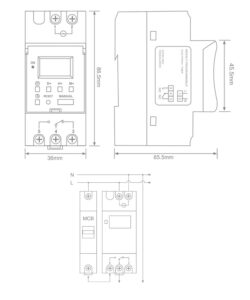Description
How to Setting Time:
Before the first trial,press the button C to restore the state.
1.present Time setting
While Holding press the “clock”,press “Minute”, “Hour”, “Week” to adjust the present time.
2.Cancel/Restore function
Holding press the “C/R” button for 8 seconds, automatically cancel the setting.
3.ON/OFF Time setting
A. Press the”Program” button the LCD will show”1ON” then Pres”Week””Hour””Minute” to setting the ON time according to your load .
B.press the “Program” button again,the LCD will show”1OFF” ,then Press”Week””Hour””Minute” to setting the OFF time of load.
C.Continue and repeat the A B action for (2ON,2OFF…18ON,18OFF)steps . when finish all setting, please Press “Clock” button to return to present time.
D. If you want to Cancel or Restore the setting time, just please Press “C /R” to cancel the current setting, and press “C/R” again to restore the Settings.
E. Press the “Program” button, then press the “Week” button to set the cycle from day to day, from Monday to Friday, from Monday to Saturday, or from Saturday to Sunday.
F. Selection of control mode
Press “Manual” button, the LCD will show “ON,AUTO,OFF”in turn. ON and OFF means that the load isn’t controlled by time switch. “AUTO” means which output load is controlled by the time switch.